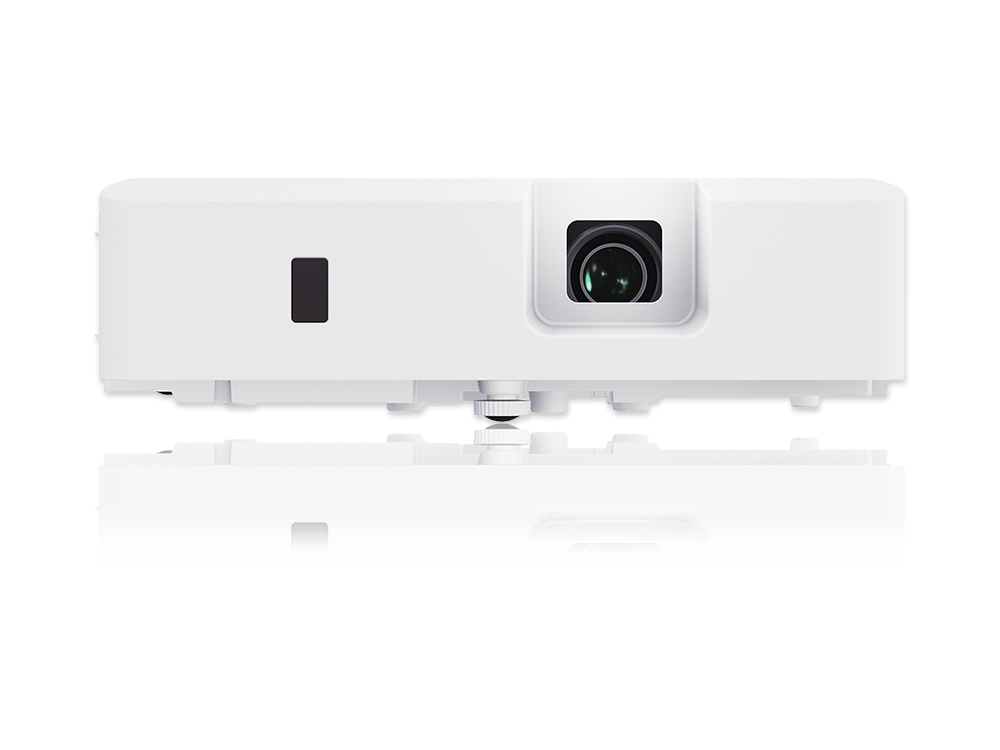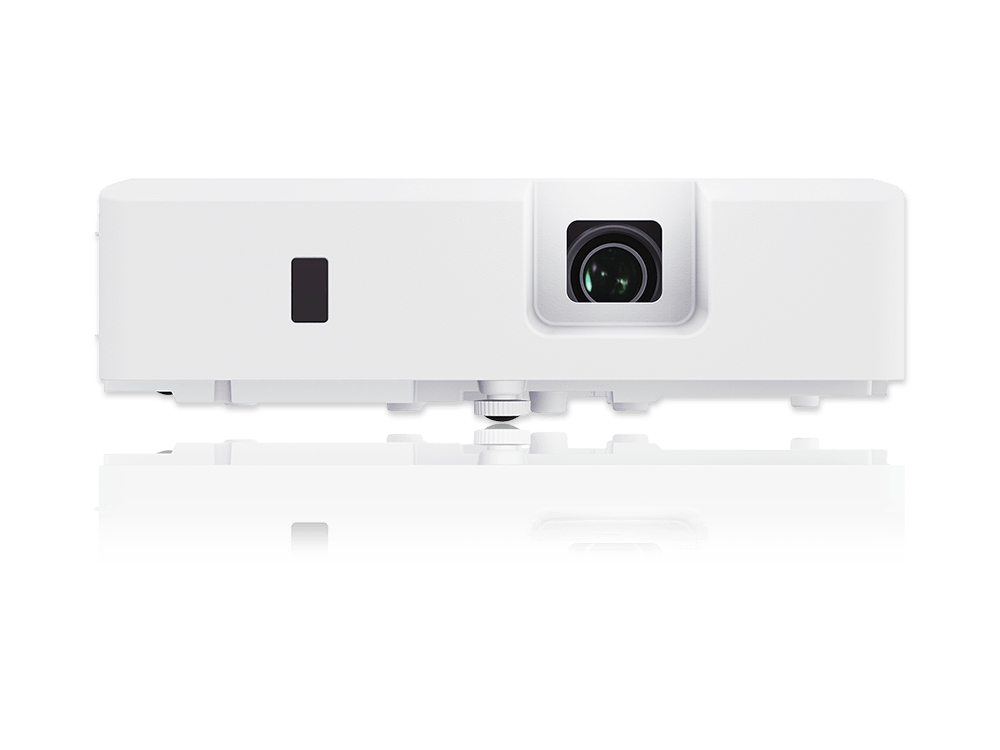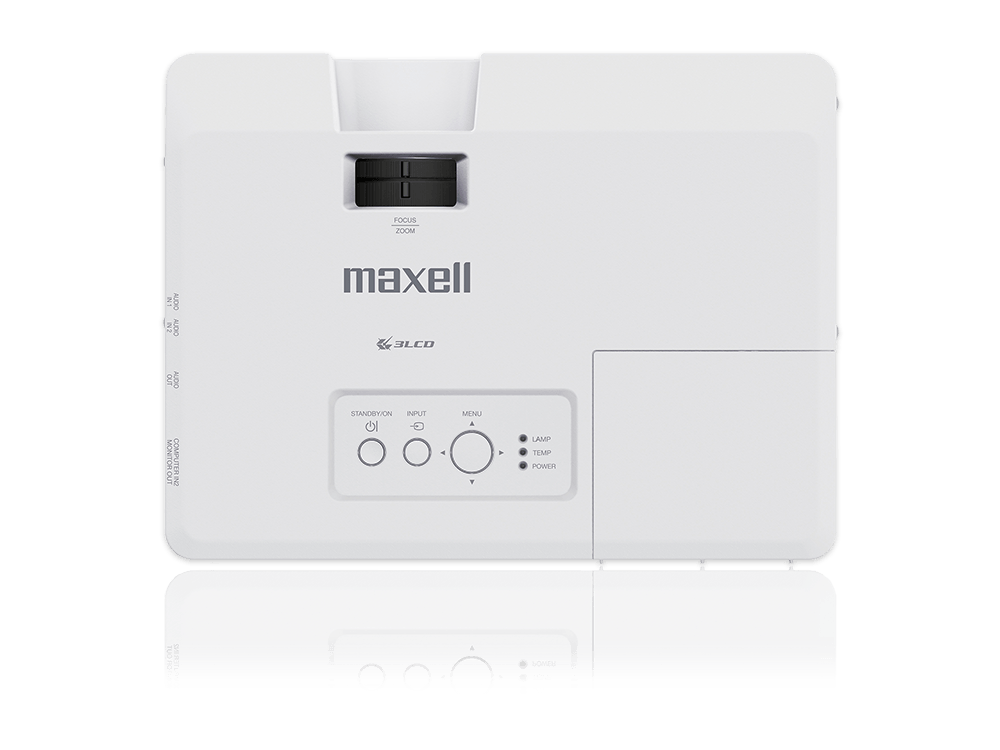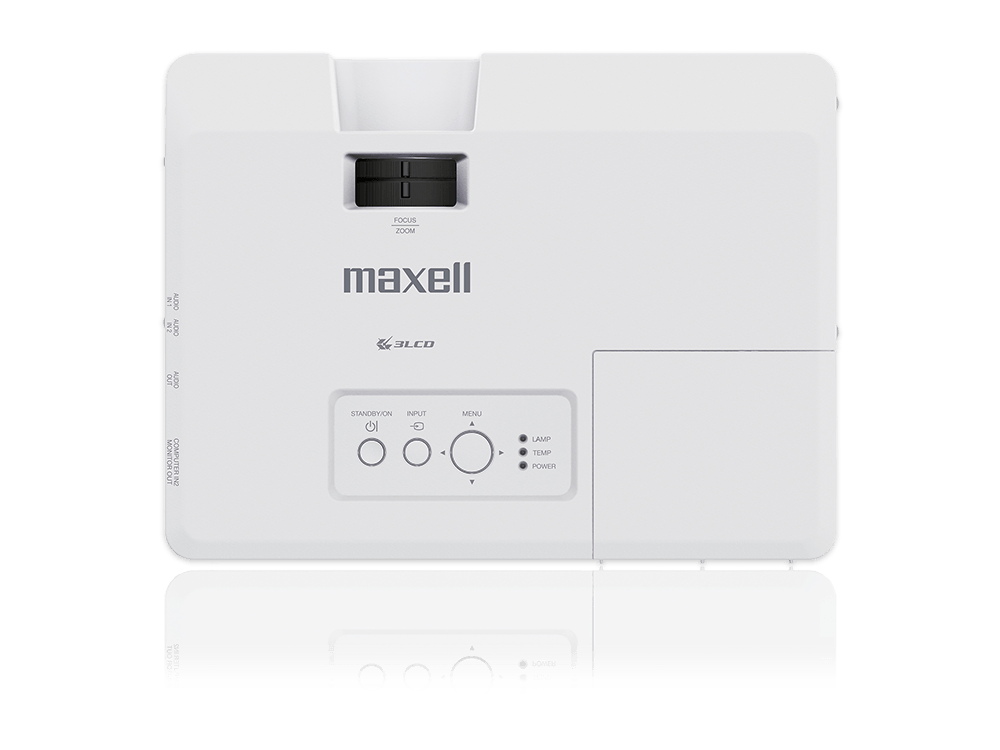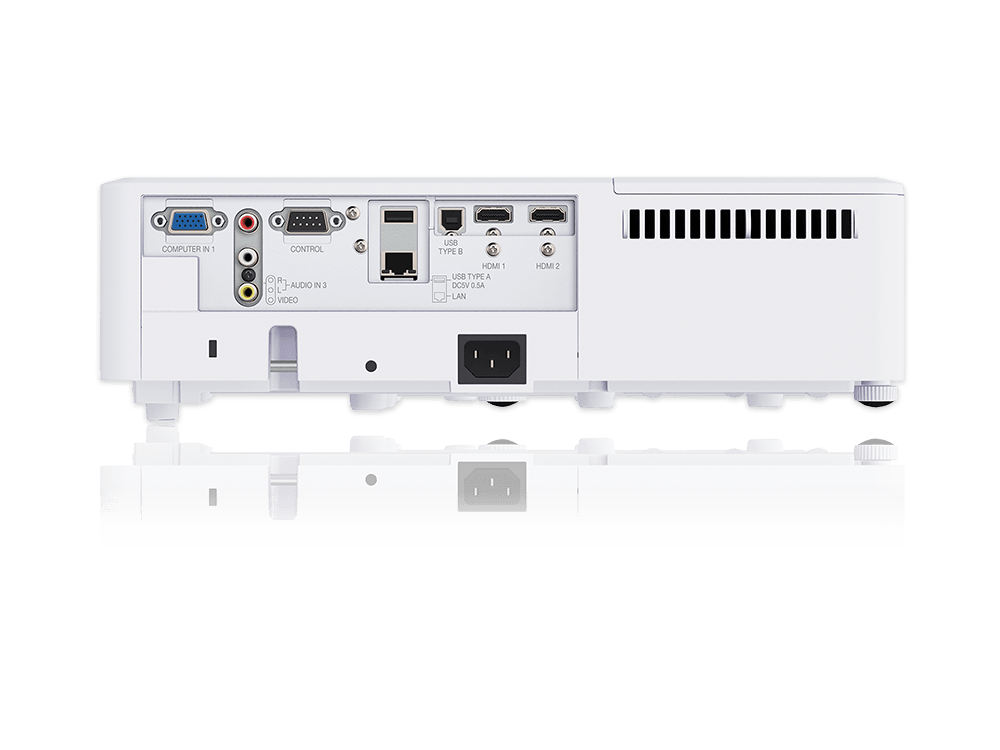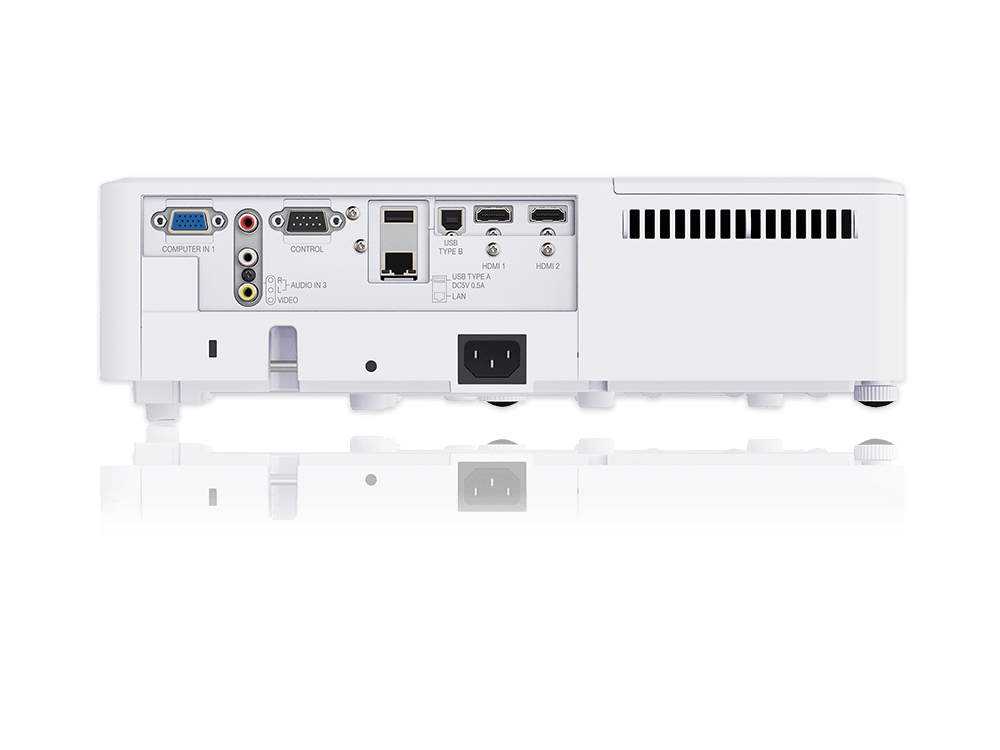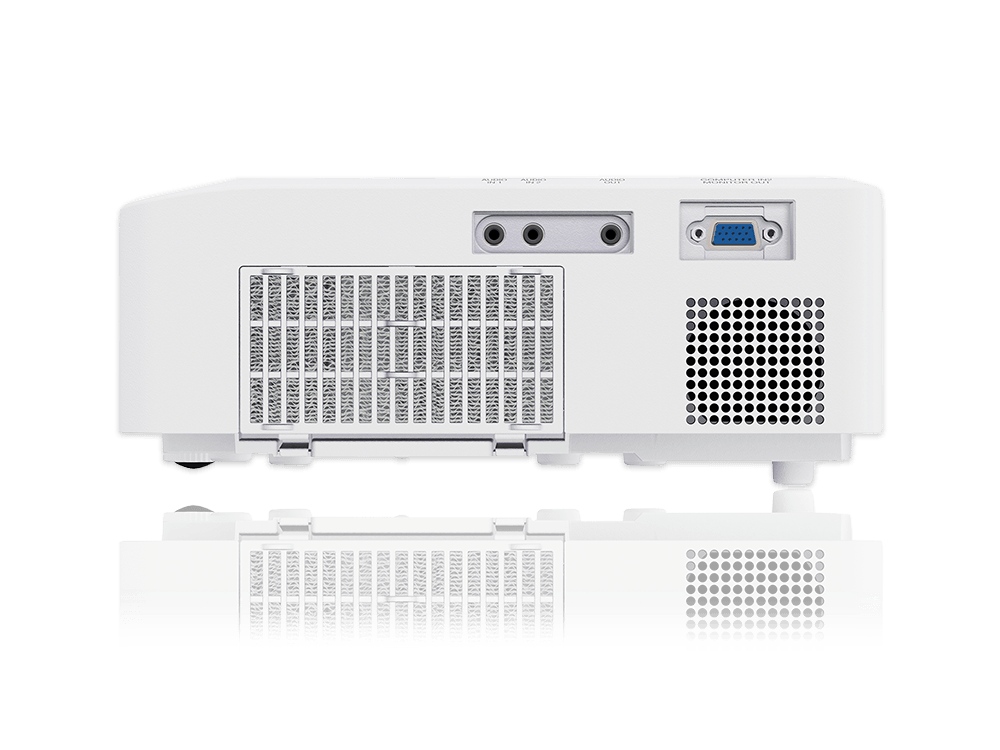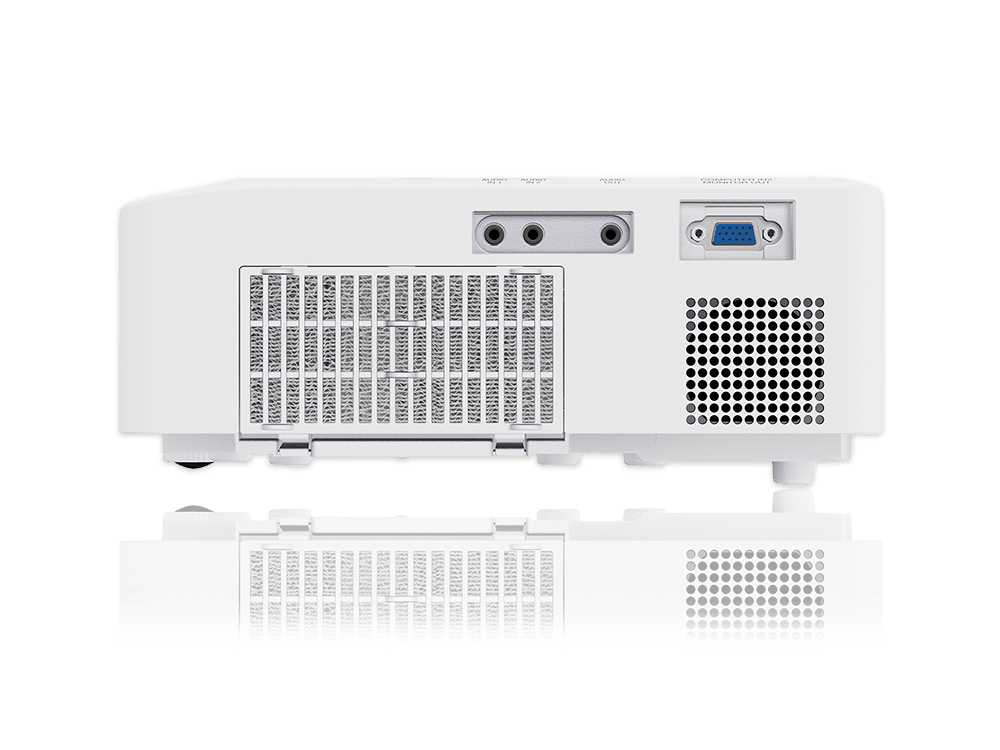Maxell MC-EW4051 WXGA 3LCD Conference Room Projector
Maxell MC-EW4051 WXGA 3LCD Conference Room Projector is backordered and will ship as soon as it is back in stock.
Need Help? Call Us 800-211-2718
Couldn't load pickup availability
- 4,000 ANSI Lumens
- 1280 x 800 WXGA Resolution
- 20,000:1 Contrast Ratio
DUNS #074303253
IRS W-9 form
- Power cord
- VGA Cable
- Remote Control with Batteries
- Quick Start Guide
- User Guide CD-Rom
- 4,000 ANSI Lumens
- 1280 x 800 WXGA Resolution
- 20,000:1 Contrast Ratio
Unique Features
Accentualizer:
Maxell MC-EW4051 original technology makes pictures look more real by enhancing sharpness, gloss and shade to make pictures as clear as pictures on a flat-panel device. You can also adjust the effects by three levels according to your surroundings so that the colors of projected images are the actual colors of the objects they represent.
HDCR2 (High Dynamic Contrast Range):
When average projectors are used in bright rooms, the darker colors of an image deteriorate and images become unclear. Using this function, blurred images caused by room lighting or outside light sources are corrected, and an effect similar to increasing contrast occurs. The recent enhancement to HDCR2 achieves not only auto tone enhancement but also auto color enhancement. This results in clear and vivid images even in bright rooms.
Cloning Function:
Copy configuration settings from one projector to others of the same model via USB memory. Cloning can save almost all PJ settings such as gamma and keystone via USB memory.
ImageCare Technology:
ImageCare is a lamp power control function that combines optimal picture performance with maximum energy savings by decreasing energy usage, improving contrast ratio and lengthening lamp life. The result is a lower total cost of ownership and decreased maintenance cost.
Image Optimizer:
Image Optimizer automatically adjusts HDCR2 and Accentualizer to improve visibility as lamp brightness dims over time.
Saver Modes:
Automatically changes the brightness of the lamp if there is no change in the screen image. Using ImageCare technology, this feature gives optimal picture performance with maximum energy savings.
Perfect Fit 2:
Enables the user to adjust individual corners and sides independent of one another. Perfect Fit 2 provides vertical and horizontal digital correction of either barrel or pin cushion distortions. This feature helps correct geometric and complicated distortions. Perfect Fit 2 allows the projected image to fit correctly to the screen quickly and easily.
Projector Quick Connection App For Mobile Devices:
Our iOS application offers full projector control and also provides the capability to display photos, document files and web site contents. Available for iPad®, iPhone® and Android devices. Works over your LAN via your RJ-45 port or via an optional USBWL5G wireless adapter.
Standard Features
Input Source Naming:
Users can rename input sources in more descriptive terms instead of the factory default names.
Network Control, Maintenance and Security:
Embedded networking gives you the ability to manage and control multiple projectors over your LAN. Features include scheduling of events, centralized reporting, image transfer and e-mail alerts for reactive and routine maintenance.
PC-Less Presentation:
By using a USB memory stick or other storage device, you can use the projector without a computer. Menus are easy to see with a thumbnail display. There is also a slideshow function. This feature also supports the following file types: JPG, PNG, BMP, and GIF.
PIN Lock / MyScreen / MyText:
PIN lock protection can limit projector users. MyScreen PIN lock keeps captured images on the startup screen. Users can set
any name logo to MyScreen, clearly identifying ownership. MyText provides the ability to write text on the startup screen such as model name, serial number or location.
PJMessenger:
PJMessenger function allows you to send and display text messages and audio alerts on your networked projectors. It is an easy and efficient way to send announcements out to multiple units.
Present Content via LAN:
Maxell’s suite of networking software allows you to easily send content directly from your PC to the projector via your LAN connection.
Serial Number and Media Access Control Label:
A label is affixed to side of projector to more easily access and read the model name, serial number and MAC address while mounted in ceiling use. This is a convenience for installers, end users and auditors for instant accessibility.
Wireless Presentation Compatible:
Connect the Maxell MC-EW4051 projector to a computer or your network using the optional USB wireless adapter (part number USBWL5G). The adapter supports IEEE802.11 a/b/g/n/ac.
-
Dimensions
-
Aspect Ratio
-
Native Resolution
-
Contrast Ratio
-
Throw Distance
-
Lens
-
Inputs
-
Outputs
-
Display Technology
-
Wireless Networking
-
Speakers
-
Economode
-
Audible Noise
-
Lamp Life
-
Short Throw
-
Aspect Ratio
-
Image Size Diagonal
-
Lens Shift
-
Data / Video Signals
-
Digital Keystone
-
Unit Weight
-
Projector Methods
-
Dimensions (WxDxH)
-
Dimensions
-
Aspect Ratio
-
Power Consumption
We accept Purchase Orders from all Schools, Universities, Major Government Agencies and Not-for-profit Organizations within the United States and Canada Only. All Purchase Orders are subject to approval. Simply email, fax or mail your purchase order and please ensure your P/O contains the following information:
- Contact name, email address & telephone number Note: An email address is required to receive order/shipping confirmation
- Billing name & address
- Shipping address
- Tax ID# (for tax Exempt orders, please see TAX EXEMPT section below)
- Purchase Order Number
- Date needed (please note: Up to 3-5 days are needed to process requests. This does not include delivery time.
- Authorized signature (Your purchase order can only be accepted when accompanied by the signature of the officer authorizing the purchase and when submitted on your organization's official purchase order form or letterhead.)
- Purchase orders must be in excess of $75 (excluding shipping). All prices are in USD$
- Sales tax is charged only on orders shipping to the state of FL
Please email completed purchase orders to Sales@OfficeWonderland.com.
You can also fax it to: (786) 916-5963 or mail it to:
OfficeWonderland.comAttn: Purchase Orders
1684 NE 205th Terrace
North Miami Beach, FL 33179
Once we have all the information requested above, an account and order will be created.
Please note the following:
- Please allow 3-5 days for us to process requests
- Confirmation emails are sent when the order is placed & another email is sent when the order ships
- Please make all checks payable to OfficeWonderland Ltd. at the address referenced above.
- Payments on PO orders are due within 30 days
- You can download a copy of our W-9
Looking for the W-9 form?
- Click here to download the latest version of the IRS W-9 form.
Terms
We operate with a “Net 30 Day" payment arrangement for approved purchase orders. Payment is expected to be made in full not more than 30 days after your order is processed.
Payment & Security
Payment methods
Your payment information is processed securely. We do not store credit card details nor have access to your credit card information.