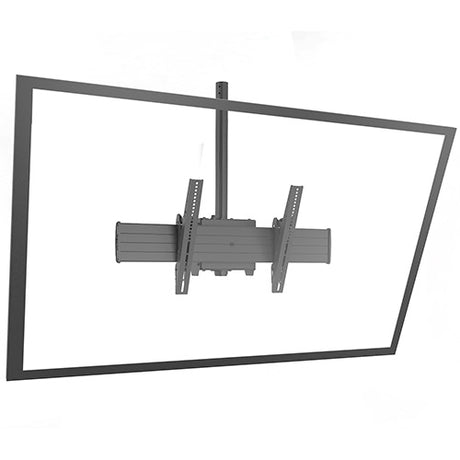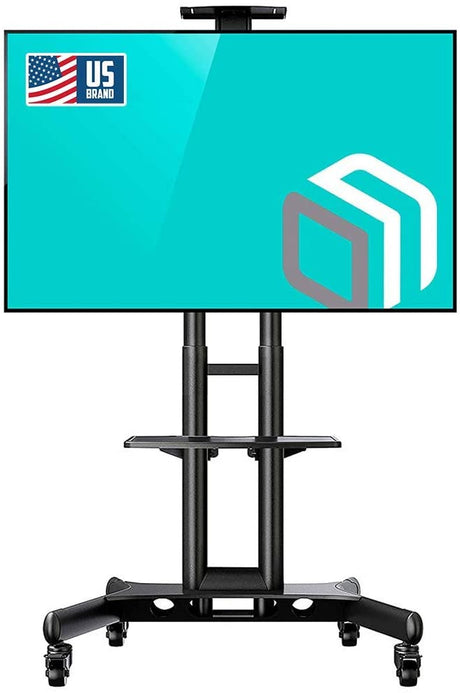InFocus INF5533e JTouch Plus 55" 4K Anti-Glare Display
InFocus INF5533e JTouch Plus 55" 4K Anti-Glare Display is backordered and will ship as soon as it is back in stock.
Need Help? Call Us 800-211-2718
Couldn't load pickup availability
Accessories
- 4K UHD (3840 x 2160)
- 350 cd/m2 Display Brightness
- 10-point IR touch
- Add any Android app
DUNS #074303253
IRS W-9 form
Power cord Remote control Stylus HDMI cable USB cable Quick Start Guide USB WiFi adapter
- 4K UHD (3840 x 2160)
- 350 cd/m2 Display Brightness
- 10-point IR touch
- Add any Android app
Introducing the InFocus INF5533e JTouch Plus, the ultimate all-in-one teaching, collaboration, and presentation solution designed to revolutionize the education experience. This cutting-edge interactive display boasts an impressive 4K resolution, delivering stunning visuals that captivate and engage students like never before.
With Total Touch Control™, the INF5533e offers a seamless and intuitive touch interface, allowing educators to interact effortlessly with content, enhancing the teaching experience and promoting active learning.
Built with education in mind, the JTouch Plus comes equipped with a range of built-in education features, ensuring a tailored and enriched learning environment. The open Android platform provides limitless possibilities for customizing and integrating educational apps and resources, making it the perfect solution for modern classrooms.
Collaborative learning is made easy with Qwizdom Software, facilitating interactive quizzes, polls, and engaging activities that foster student participation and knowledge retention.
Embrace the power of the most education-friendly JTouch ever with the InFocus INF5533e JTouch Plus. Elevate the learning experience, captivate your students, and create a dynamic and interactive educational journey. With 4K resolution, Total Touch Control™, built-in education features, and an open Android platform, the INF5533e JTouch Plus is the ultimate customizable solution that transforms traditional classrooms into immersive and engaging spaces of learning.
Key Features
- Navigate a friendly, easy-for-anyone interface with Total Touch Control™ - no need for a remote
- Built-in whiteboard, browser, file explorer, as well as AirPlay and EShare for wireless casting
- Annotate over any application or video input
- Comment and draw over websites, documents, and more
- Brilliant 55-inch, 4K resolution screen with anti-glare
- Add any Android app
- Customize your whiteboard background
- Qwizdom Oktopus Blend Software with a 3-year Qwizdom Blend license included
- InFocus INF5533e
- InFocus JTouch Family Brochure
Open Android Platform
Expand and customize your platform with any Android application or game. Simply download and install as you would on your phone.
Intuitive Touch
Erase, zoom, and pull up menu options quickly and easily with incredibly intuitive touch gestures on the JTouch. Use one finger to draw, two fingers to move, and three fingers to erase on the whiteboard or when annotating on any screen. A simple swipe gesture on either side of the screen reveals a full menu of further options.
Multi-input Touch Monitor
Plug up to eight devices into your InFocus INF5533e monitor. HDMI-based sources can also connect via five separate USB-B ports to access the panel’s touch control. Front access IO ports make it convenient to connect, view, and touch control
any user’s PC temporarily with both HDMI and Touch USB.
View, Annotate, and Share
Never lose an idea - quickly and easily take notes on anything you're presenting and then save the changes. Mark-up documents, images, web pages, or videos - save your notes as an image - and email it directly from the Mondopad. Easily manage
common or secure files through email, office network, USB drives, and cloud-based services like Dropbox.
Four Critical Applications
All JTouch models include the four critical applications needed for interactive touch panels: Casting, Whiteboarding, Browsing, and File Viewing. Create on a full-featured digital whiteboard, present videos and photos, browse the web, easily connect
and share content from your Apple, Windows, or Android devices with wireless casting.
Interactive Whiteboard
Draw, write and capture notes on a fully customizable, built-in digital whiteboard. Choose any background on a multi-screen canvas with room for free-form drawings, diagrams, and more. Draw using your finger or one of the provided styli using a
complete collection of digital pens, highlighters, shapes, lines, and colors.
Optional PC
Turn your InFocus INF5533e into a fully integrated, powerful all-in-one Windows 10 PC with touch by adding the optional Core i5 or Core i7 OPS PC Module.
-
Brightness
-
Weight without stand
-
Dimensions
-
Native Resolution
-
Inputs
-
Contrast Ratio
-
Viewing Angle
-
Response Time
-
Sound Output
-
Screen Size
-
Monitor Configuration
-
Display Orientation
-
WiFi
-
Communication Port
-
Refresh Rate
-
VESA Pattern
-
Dimensions
We accept Purchase Orders from all Schools, Universities, Major Government Agencies and Not-for-profit Organizations within the United States and Canada Only. All Purchase Orders are subject to approval. Simply email, fax or mail your purchase order and please ensure your P/O contains the following information:
- Contact name, email address & telephone number Note: An email address is required to receive order/shipping confirmation
- Billing name & address
- Shipping address
- Tax ID# (for tax Exempt orders, please see TAX EXEMPT section below)
- Purchase Order Number
- Date needed (please note: Up to 3-5 days are needed to process requests. This does not include delivery time.
- Authorized signature (Your purchase order can only be accepted when accompanied by the signature of the officer authorizing the purchase and when submitted on your organization's official purchase order form or letterhead.)
- Purchase orders must be in excess of $75 (excluding shipping). All prices are in USD$
- Sales tax is charged only on orders shipping to the state of FL
Please email completed purchase orders to Sales@OfficeWonderland.com.
You can also fax it to: (786) 916-5963 or mail it to:
OfficeWonderland.comAttn: Purchase Orders
1684 NE 205th Terrace
North Miami Beach, FL 33179
Once we have all the information requested above, an account and order will be created.
Please note the following:
- Please allow 3-5 days for us to process requests
- Confirmation emails are sent when the order is placed & another email is sent when the order ships
- Please make all checks payable to OfficeWonderland Ltd. at the address referenced above.
- Payments on PO orders are due within 30 days
- You can download a copy of our W-9
Looking for the W-9 form?
- Click here to download the latest version of the IRS W-9 form.
Terms
We operate with a “Net 30 Day" payment arrangement for approved purchase orders. Payment is expected to be made in full not more than 30 days after your order is processed.
Peerless
Peerless-AV SF650 Universal Flat Wall Mount for 39" to 75" Displays
Chief
Chief FUSION XCM1U X-Large Single Pole Flat Panel Ceiling Mounts For 60 - 90" Displays
ONKRON
ONKRON Mobile TV Stand with Mount Rolling TV Cart for 32” – 67” Up to 110lbs.
Chief
Chief LPAUB Large Fusion Manual Height Adjustable Mobile Cart
Chief
Chief MCSV Medium Flat Panel Ceiling Mount For 30 - 55" Displays
Peerless
Peerless AV ST660 Universal Tilt Wall Mount Fits 39 to 80" Displays
Chief
Chief PCSU Large Flat Panel Ceiling Mount For 42 - 71" Displays
Payment & Security
Payment methods
Your payment information is processed securely. We do not store credit card details nor have access to your credit card information.