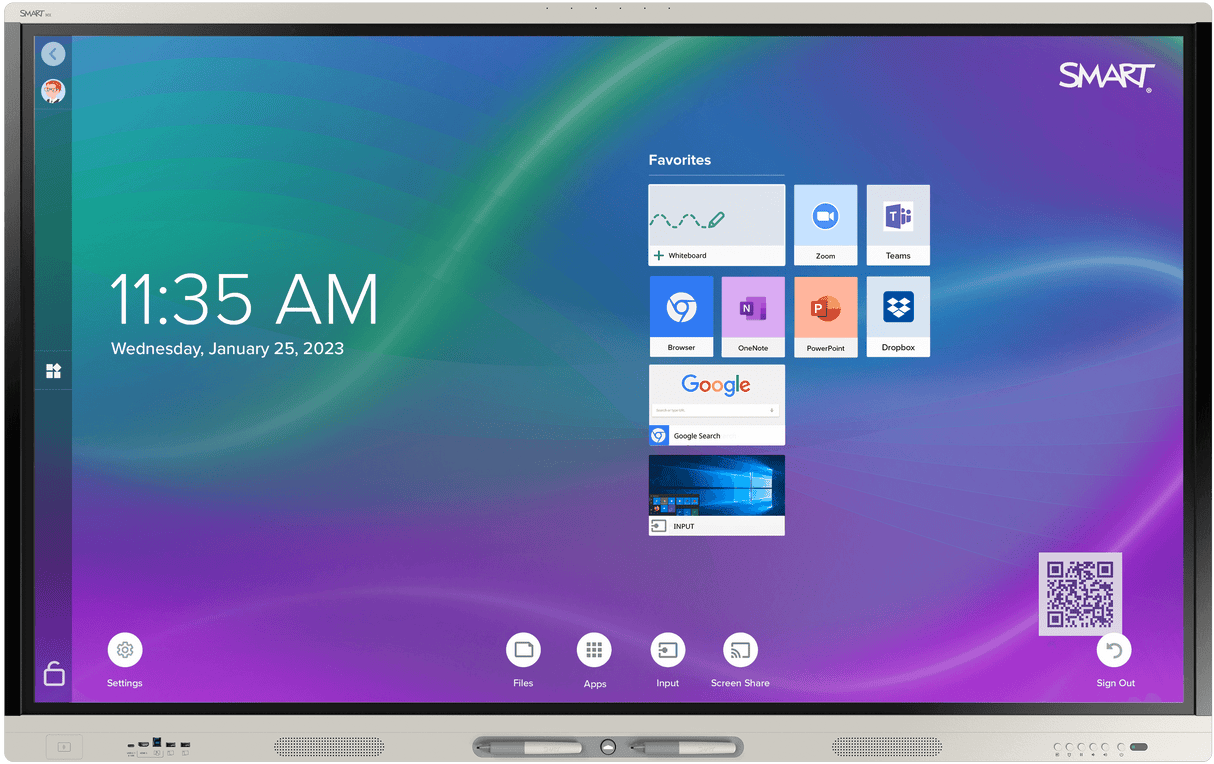SMARTBOARD SBID-MX265-V4-PW MX Series 65" 4K UHD Interactive Display
SMARTBOARD SBID-MX265-V4-PW MX Series 65" 4K UHD Interactive Display is backordered and will ship as soon as it is back in stock.
Need Help? Call Us 800-211-2718
Couldn't load pickup availability
Accessories
- 3840 × 2160 Resolution
- 400 Nit Brightness
- Landscape Orientation
DUNS #074303253
IRS W-9 form
Country-specific power cable 1 16' 5" (5 m) USB 2.0 A to B cable 1 Pens 2 External dual-band Wi-Fi (2.4 and 5 GHz) and Bluetooth (2.4 GHz) antennas 3 Remote control 1 AAA batteries 2 SMART ID cards (for NFC sign in to a SMART Account) 2 Illustrated installation instructions 1 Important information document 1
- 3840 × 2160 Resolution
- 400 Nit Brightness
- Landscape Orientation
65″ Interactive Screen w/iQ, 4K UHD LED 60 Hz
Better touch, more collaboration
HyPr Touch with Advance IR technology simplifies the teaching experience with the ability to track 20 interactions at once. Multiple students can write, move, gesture, and erase simultaneously, without the need for tool selection or mode switching, making learning seamless and uninterrupted.
With zero-bonded glass, the MX series offers precise interactions and digital ink, making it perfect for teaching everything from big ideas to the smallest details.
Built-in Android, redesigned for the K-12 classroom
Eliminate the need for a computer and provide teachers with a simple and user-friendly way to connect with students in the classroom and on their devices. The integrated K-12 Android-based experience is specifically designed to be easy for teachers to use, regardless of their level of technology expertise.
With iQ, maintenance and support are a breeze, and regular feature updates are provided through automatic OTA (over-the-air) updates. This ensures that your technology investment continues to meet the evolving needs of your teachers and classrooms. Choose iQ for a hassle-free, future-proof solution.

Ink anywhere, on any file type
SMART’s industry-leading annotation experience extends beyond traditional whiteboards. With SMART Ink software, teachers can annotate and write directly onto any web browser, allowing for a more versatile and engaging classroom experience. Plus, the ink remains even when teachers navigate away, so students can follow along with ease.
Annotate and mark up familiar file types. With SMART Ink software, you can easily write into PDFs and Microsoft Office files, and save your notes in various file types. The software allows you to move, copy/paste, and erase notes without having to change pens or turn on new tool settings. You can even convert your handwritten notes into text seamlessly, without the need for an overlay or special ink mode.

Connect student devices for more meaningful learning
- Experience seamless collaboration with the iQ whiteboard, no matter where you are. Easily connect with students via their browser and engage in multi-way inking for a more interactive and collaborative learning experience.
- Take your classroom to the next level with student-paced learning. Share whiteboards and lessons to all your student devices, enabling them to navigate between lesson pages, zoom content, and know their status in or out of the classroom. Switch to teacher-paced learning anytime to bring the class back together and regain control.
- Easily share screens from student devices with SMART’s flexible screen sharing options. Stream media, share up to four screens at once, and choose from native, browser-based, and app-based screen sharing options that suit your classroom environment.
- Facilitate instant brainstorming and group discussion with the innovative Shout It Out feature. Encourage students to participate and capture their ideas, questions, and connections in one convenient location. All students can contribute their thoughts to the SMART whiteboard from their own device, regardless of their location, ensuring equal opportunities to share and collaborate.
Easier management and interaction with connected devices
The SMART Board MX allows for seamless connectivity of multiple computers and video inputs. With a live input preview feature, it’s easy to switch between inputs without any hassle. Conveniently located ports make it simple to connect devices without the need for searching at the back of the SMART Board or dealing with messy cables. Plus, enjoy SMART’s unparalleled digital ink and annotations, as well as interactive widgets like spinners, timers, and clocks on all your plugged-in inputs, including laptops, document cameras, and DVD players.
Now with USB-C
Connecting devices is made effortless with the SMART Board MX. Whether you need to connect USB-C devices or memory keys, the SMART Board MX has got you covered with its 65-watt (rear) or 15-watt (front) USB-C port. With USB-C, you can transfer video, audio, touch, data, and even charge your devices, all with a single cable. Additionally, the SMART Board MX is compatible with type-C USB memory keys for seamless data transfer.

Bigger, better videoconferencing
Engage students wherever they are. Keep remote learners connected with screen sharing, inking, whiteboards, and lesson delivery tools. SMART displays work with UVC webcams, Zoom, Google Meet™, Microsoft Teams, and more. Deliver lessons while sharing screens in these applications, and enhance them with digital ink and tools like spotlights to focus students’ attention.

-
Brightness
-
Weight without stand
-
Dimensions
-
Native Resolution
-
Inputs
-
Outputs
-
Contrast Ratio
-
Viewing Angle
-
Response Time
-
Sound Output
-
Screen Size
-
Monitor Configuration
-
Display Orientation
-
WiFi
-
Refresh Rate
-
VESA Pattern
-
Dimensions
We accept Purchase Orders from all Schools, Universities, Major Government Agencies and Not-for-profit Organizations within the United States and Canada Only. All Purchase Orders are subject to approval. Simply email, fax or mail your purchase order and please ensure your P/O contains the following information:
- Contact name, email address & telephone number Note: An email address is required to receive order/shipping confirmation
- Billing name & address
- Shipping address
- Tax ID# (for tax Exempt orders, please see TAX EXEMPT section below)
- Purchase Order Number
- Date needed (please note: Up to 3-5 days are needed to process requests. This does not include delivery time.
- Authorized signature (Your purchase order can only be accepted when accompanied by the signature of the officer authorizing the purchase and when submitted on your organization's official purchase order form or letterhead.)
- Purchase orders must be in excess of $75 (excluding shipping). All prices are in USD$
- Sales tax is charged only on orders shipping to the state of FL
Please email completed purchase orders to Sales@OfficeWonderland.com.
You can also fax it to: (786) 916-5963 or mail it to:
OfficeWonderland.comAttn: Purchase Orders
1684 NE 205th Terrace
North Miami Beach, FL 33179
Once we have all the information requested above, an account and order will be created.
Please note the following:
- Please allow 3-5 days for us to process requests
- Confirmation emails are sent when the order is placed & another email is sent when the order ships
- Please make all checks payable to OfficeWonderland Ltd. at the address referenced above.
- Payments on PO orders are due within 30 days
- You can download a copy of our W-9
Looking for the W-9 form?
- Click here to download the latest version of the IRS W-9 form.
Terms
We operate with a “Net 30 Day" payment arrangement for approved purchase orders. Payment is expected to be made in full not more than 30 days after your order is processed.
Chief
Chief LTM1U Tilting Landscape Wall Mount For 37 to 63" Displays
Chief
Chief PNRUB Large Flat Panel Swing Arm Wall Display Mount, 25" Extension (Black)
Chief
Chief XTM1U Tilting Landscape Wall Mount For 55 to 82" Displays
Peerless
Peerless SF670 SmartMount Universal Flat Wall Mount 46-90in.
Peerless
Peerless
Peerless-AV PA750 Paramount Articulating Wall Mount for 39" to 75" Displays
Peerless
Peerless-AV PA762 Paramount Articulating Wall Mount for 39 to 90" Displays
Peerless
Peerless-AV PT650 Universal Tilt Wall Mount for 37" to 75" Flat Panel Displays
Peerless
Peerless-AV PT660 Universal Tilt Wall Mount for 39-90" Flat Panel Displays
Payment & Security
Payment methods
Your payment information is processed securely. We do not store credit card details nor have access to your credit card information.