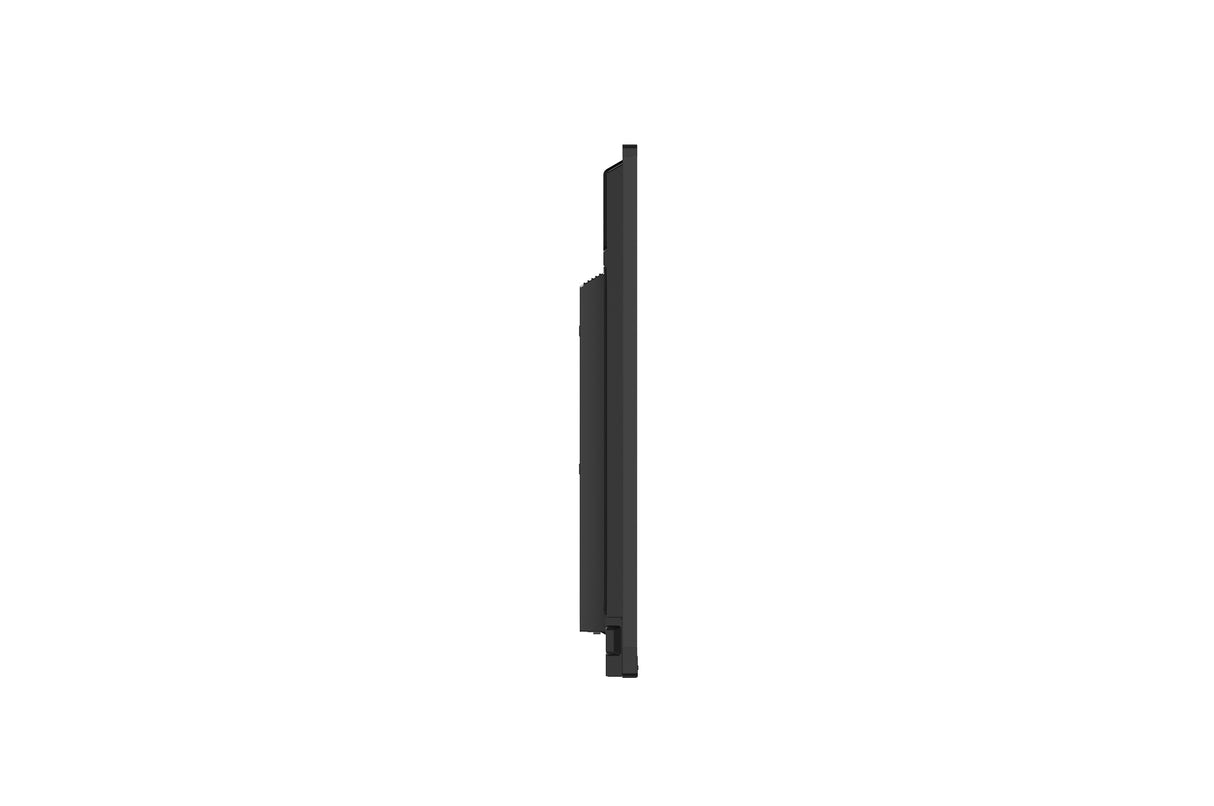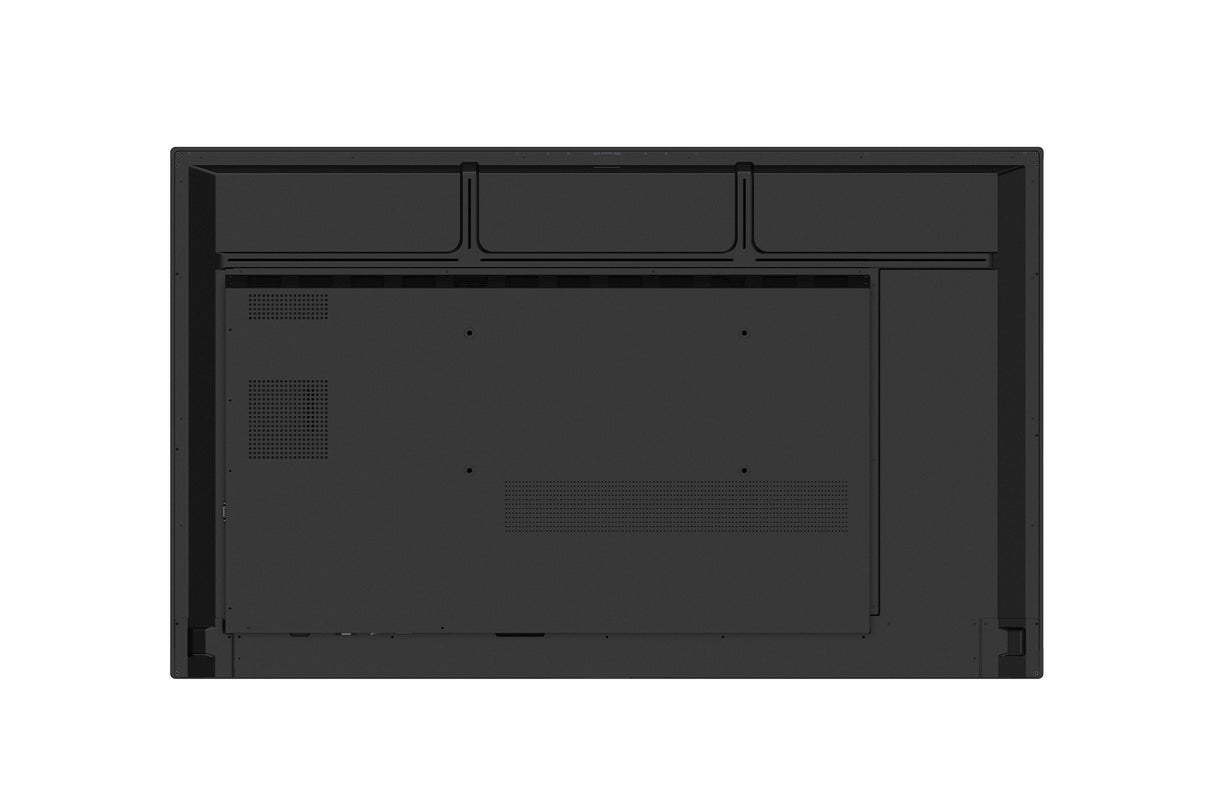LG 86TR3DK-B 86" 4K UHD LED Digital Signage with Android 11 OS & Whiteboard Software
LG 86TR3DK-B 86" 4K UHD LED Digital Signage with Android 11 OS & Whiteboard Software is backordered and will ship as soon as it is back in stock.
Need Help? Call Us 800-211-2718
Couldn't load pickup availability
- 3,840 × 2,160 Resolution
- 440 Nit Brightness
- Landscape Orientation
- 16/7 Operation
DUNS #074303253
IRS W-9 form
- Power Cord (3 M × 1)
- USB Cable (Type A-Type B) 5 M × 1
- HDMI Cable (3 M × 1)
- Writing Pen × 2 Pcs
- User Manual
- QSG
- Carton Box
- Remote Controller
- Wi-Fi Module
LG 86TR3DK-B CreateBoard
86" 4K UHD Interactive Display for Smart Classrooms
Display Specifications
-
Resolution: 3840 × 2160 (4K UHD)
-
Brightness: 440 nits
-
Orientation: Landscape
-
Operation Time: 16 hours/day, 7 days/week
Enhanced Teaching Tools
Interactive Templates
Built-in educational tools include rulers, tables, sticky notes, and media editing. Teachers can create, edit, and share lessons easily—even via QR codes—making both in-class and remote teaching more dynamic and engaging.
40-Point Multi-Touch
Supports up to 40 simultaneous touch points, allowing natural interaction from multiple students and promoting collaboration.
Flexible Resource Access & Sharing
Easy File Management
Import/export content directly from Google Drive, OneDrive, or USB. Navigate files easily for quick access to learning materials.
Wireless Screen Sharing
Display up to 9 shared screens simultaneously using the LG CreateBoard Share app. Share files and use remote control tools for real-time collaboration in classes or meetings.
Smart Classroom Management with LG ConnectedCare DMS
Remote Monitoring & Control
Monitor, control, and update all CreateBoards remotely—no site visits needed. Ideal for large campuses or districts.
Broadcasting & Emergency Alerts
Send announcements or emergency messages instantly to all classroom displays, improving safety and communication.
Threshold Alerts
Set alert thresholds for temperature, memory, input signal, and more. Receive real-time notifications to resolve issues before disruptions occur.
Issue Tracking & Diagnosis
View categorized issues in real time. Diagnose and resolve problems remotely, reducing downtime.
Modern Connectivity & Integration
Bluetooth Support
Connect devices like speakers, keyboards, and mice for a hybrid learning environment.
USB-C Port
One cable handles power, video, and data, simplifying setup and use.
OPS Slot Support
Mount OPS-compatible PCs directly into the back of the board—no extra wiring or clutter.
Convenience & Security Features
QR Code Login
Easily sign in to cloud services like Google Drive and OneDrive with a QR scan. Secure logout prevents data leaks between sessions.
Smart Viewing Modes
Use Picture-in-Picture or Multi-Window display to show multiple teaching materials at once—no switching screens needed.
Eye Comfort
Flicker-free backlight reduces eye strain for students and teachers during long sessions.
Front-Facing I/O & Speakers
Ports and speakers are conveniently placed for easier access and more immersive classroom experiences.
Security Functions
Screen Lock
Prevent unauthorized access with password-protected lock screens.
Secure Mode
Disable CreateBoard Share when not in use to prevent unwanted content sharing.
USB Lock Mode
Restrict USB access to protect against data theft or misuse.
Auto File Deletion
Automatically remove files after a session or on a schedule to protect user privacy.
Power Efficiency
Auto Power Saving
Enter standby mode during inactivity and schedule power on/off times to conserve energy.
-
Brightness
-
Weight without stand
-
Duty Cycle
-
Dimensions
-
Native Resolution
-
Inputs
-
Outputs
-
Contrast Ratio
-
Viewing Angle
-
Response Time
-
Sound Output
-
Screen Size
-
Monitor Configuration
-
Display Orientation
-
WiFi
-
Communication Port
-
Refresh Rate
-
VESA Pattern
-
Dimensions
-
TAA Compliant
We accept Purchase Orders from all Schools, Universities, Major Government Agencies and Not-for-profit Organizations within the United States and Canada Only. All Purchase Orders are subject to approval. Simply email, fax or mail your purchase order and please ensure your P/O contains the following information:
- Contact name, email address & telephone number Note: An email address is required to receive order/shipping confirmation
- Billing name & address
- Shipping address
- Tax ID# (for tax Exempt orders, please see TAX EXEMPT section below)
- Purchase Order Number
- Date needed (please note: Up to 3-5 days are needed to process requests. This does not include delivery time.
- Authorized signature (Your purchase order can only be accepted when accompanied by the signature of the officer authorizing the purchase and when submitted on your organization's official purchase order form or letterhead.)
- Purchase orders must be in excess of $75 (excluding shipping). All prices are in USD$
- Sales tax is charged only on orders shipping to the state of FL
Please email completed purchase orders to Sales@OfficeWonderland.com.
You can also fax it to: (786) 916-5963 or mail it to:
OfficeWonderland.comAttn: Purchase Orders
1684 NE 205th Terrace
North Miami Beach, FL 33179
Once we have all the information requested above, an account and order will be created.
Please note the following:
- Please allow 3-5 days for us to process requests
- Confirmation emails are sent when the order is placed & another email is sent when the order ships
- Please make all checks payable to OfficeWonderland Ltd. at the address referenced above.
- Payments on PO orders are due within 30 days
- You can download a copy of our W-9
Looking for the W-9 form?
- Click here to download the latest version of the IRS W-9 form.
Terms
We operate with a “Net 30 Day" payment arrangement for approved purchase orders. Payment is expected to be made in full not more than 30 days after your order is processed.
Payment & Security
Payment methods
Your payment information is processed securely. We do not store credit card details nor have access to your credit card information.